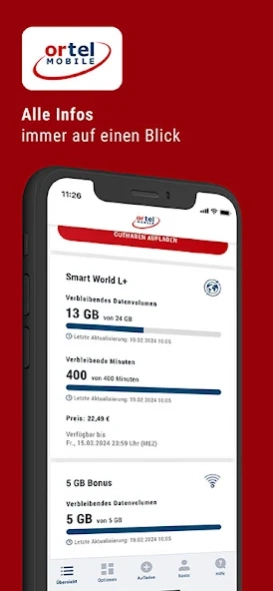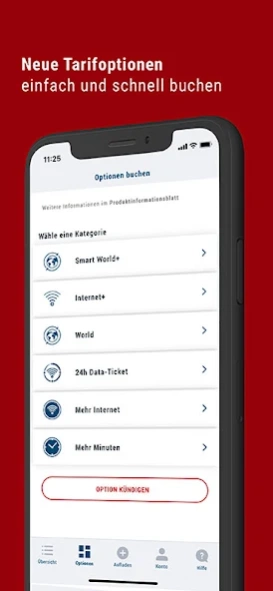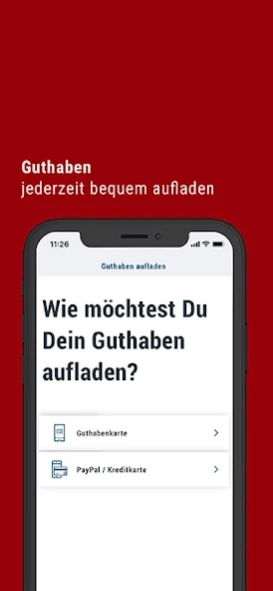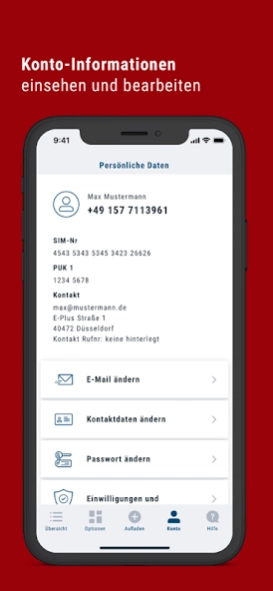Ortel Mobile 6.3.57
Free Version
Publisher Description
Ortel Mobile - Use the Ortel Mobile App to top up credit, register options and much more
With the Ortel Mobile App, you have all the important information about your Ortel Mobile SIM card in view. Book tariff options, check your usage and top up credit - it's easy with the Ortel Mobile app!
The app also offers you the following features:
✔ View your currently booked tariff options and remaining units at any time
✔ View detailed information and book suitable tariff options at any time
✔ Add new high-speed volume and minutes to your option
✔ Keep an eye on your current credit at all times
✔ Top up your credit quickly and easily, with top up voucher or via PayPal and other payment methods
✔ Check the cost of all connections and transactions
✔ Stay informed about the latest special offers
✔ Use the app in your preferred language: German, English, Arabic, Bulgarian, Spanish, French, Italian, Polish, Romanian, Russian
☆ Of course, the app will be updated regularly to meet your needs. If you are unhappy with our service for any reason, please first send any errors or suggestions directly to app@ortelmobile.de, as we cannot reply directly to criticism and feedback in the comments/reviews. We will then try to find a solution as soon as possible. Thanks in advance!
Please remember that a mobile data or WLAN connection is required to use the app.
Once you have successfully downloaded the app, the English version of the Ortel Mobile App will be available to you.
About Ortel Mobile
Ortel Mobile is a free app for Android published in the Telephony list of apps, part of Communications.
The company that develops Ortel Mobile is Ortel Mobile GmbH. The latest version released by its developer is 6.3.57.
To install Ortel Mobile on your Android device, just click the green Continue To App button above to start the installation process. The app is listed on our website since 2024-02-15 and was downloaded 22 times. We have already checked if the download link is safe, however for your own protection we recommend that you scan the downloaded app with your antivirus. Your antivirus may detect the Ortel Mobile as malware as malware if the download link to de.eplus.mappecc.client.android.ortelmobile is broken.
How to install Ortel Mobile on your Android device:
- Click on the Continue To App button on our website. This will redirect you to Google Play.
- Once the Ortel Mobile is shown in the Google Play listing of your Android device, you can start its download and installation. Tap on the Install button located below the search bar and to the right of the app icon.
- A pop-up window with the permissions required by Ortel Mobile will be shown. Click on Accept to continue the process.
- Ortel Mobile will be downloaded onto your device, displaying a progress. Once the download completes, the installation will start and you'll get a notification after the installation is finished.